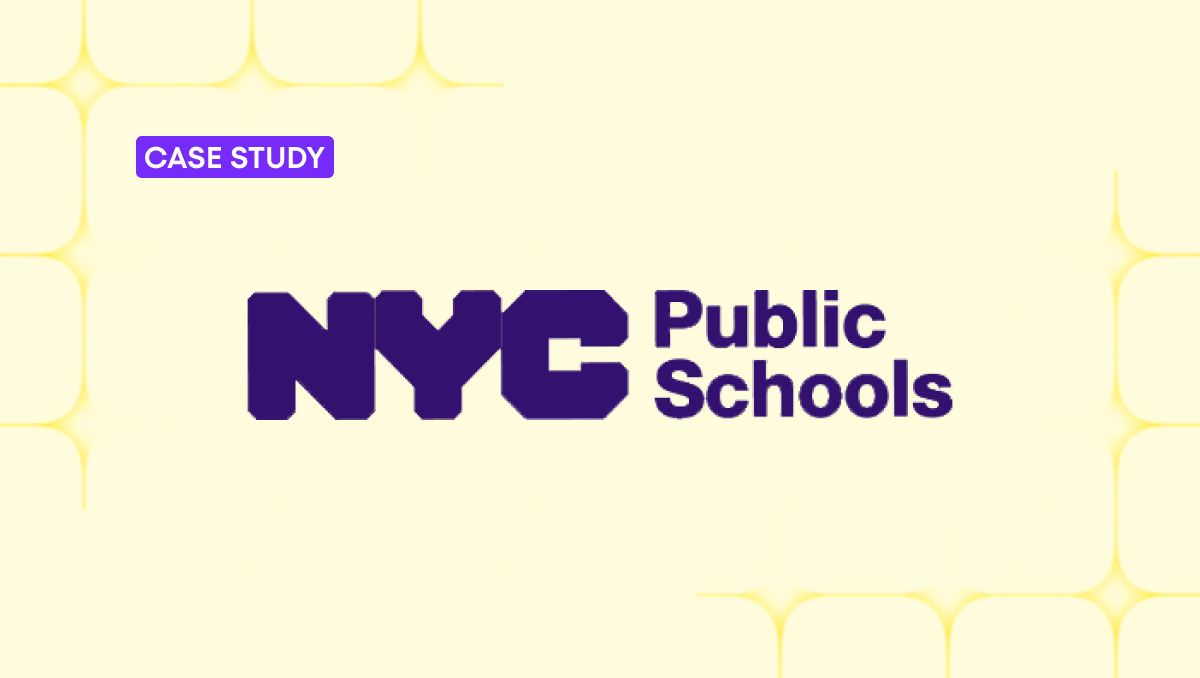District
Location
Students
Products
Key Features
Summary
Ilka Stoessel, a longtime technology educator and a sixth-grade social studies teacher, used Adobe Express and MagicSchool to bring early human history to life. Through a six-day, tech-integrated time capsule project, her students explored the Paleolithic, Mesolithic, and Neolithic eras by designing AI-generated artifacts, scripting animated characters, and applying multimedia design techniques. The result? Higher engagement, stronger storytelling, and more meaningful connections to history.
A tech-forward take on early human history
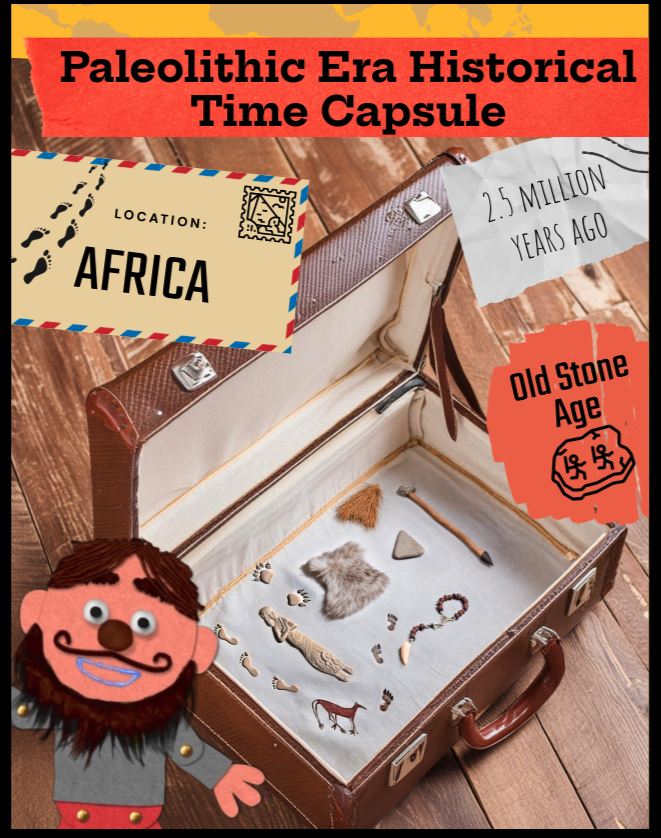
With over 20 years of teaching experience, Ilka Stoessel brings both creative energy and deep edtech expertise to her classroom. After serving as an instructional coach, she stepped back into the classroom midyear to teach sixth-grade social studies—an opportunity to rethink how students engage with history.
“I can’t just print out documents and have students highlight text,” Ilka says. “They tune out. They don’t have the stamina to engage with long texts, so we have to break it up, make it interactive, and get them involved.”
That mindset led to a tech-rich unit on early humans. With Adobe Express and MagicSchool, students created “Stone Age Time Capsules” to demonstrate their understanding of Paleolithic, Mesolithic, and Neolithic life.
MagicSchool helped them get started—guiding early research (Research Assistant Tool), helping draft scripts (Text Rewriter Tool), and generating ideas (Idea Generator Tool) to visualize artifacts. “It gives students a place to begin,” Ilka explains. “They still have to do the thinking and revision, but it helps them shape the project faster.”
Check out Ilka's teacher created model for capsule project >>
From research to AI-powered storytelling
Over six class periods, students moved step-by-step through a project that blended research, writing, design, and animation. They began by selecting an era and identifying six historically significant artifacts.
Before they could start designing, Ilka had them analyze each object—What was it made of? What was it used for? What did it look like? Then they applied prompt engineering strategies and used that language to generate visuals in Adobe Express using the AI Generate Image tool.
“Prompting was a big part of it,” Ilka says. “If they just typed ‘tool,’ it gave a generic result. They had to describe it—how it looked, what it was made of—and revise to get the desired result. That was a challenge.”
Students then customized their capsule designs—choosing fonts, colors, and layouts that reflected the tone of the era they studied. Ilka taught mini lessons on mood and visual storytelling, showing how Paleolithic projects might use earth tones and rough textures, while Neolithic capsules might look more structured and polished.
Finally, students used MagicSchool to generate a script from the perspective of a time traveler. Using Adobe Express’s Animate Characters, they created short voiced animations where their characters explained the relevance of the artifacts to the time period.
“They were genuinely excited to see their projects come to life,” Ilka says. “Once they started adding their own designs and animations, it became something they really cared about.”
Review Ilka's Stone Age Time Capsule Task Guide >>
Scaffolding design, building confidence
To make the project approachable, Ilka scaffolded every step—pairing each phase with a mini lesson and developing students’ skills gradually.
“These sixth graders didn’t come in knowing how to design,” she says. “So we started with the basics: how to add text, choose a layout, and style their work. Bit by bit, they started thinking like creators.”
Students collaborated early on, comparing tools across time periods and discussing what should go in the capsule. “They got into conversations about what belonged in each era—like whether a hunting tool still made sense for Neolithic times,” she recalls. “That back and forth showed they were really thinking about it.”
Read Ilka's mini lesson plan / outline >>
What’s next: building momentum across subjects
Ilka sees this project as a powerful example of what’s possible when technology is used meaningfully in the classroom—and she’s already helping to spread that momentum across her school.
“This was a great use case to show how tech can elevate student thinking,” she says. “It wasn’t just flashy—it deepened the learning.”
Ilka has also introduced Adobe Express into science and math classrooms, from animated math problems to rotating galaxy designs. She’s also planning a design-based social studies workbook to give students more creative ways to demonstrate their understanding.
Her goal? To inspire more educators to embrace creative tools and give students agency in how they learn and share.
To get started and experience the magic yourself, create a free MagicSchool account or login.
Want to learn more? Keep reading about this story on Adobe's blog: How educators are using Adobe Express & MagicSchool.
.png)