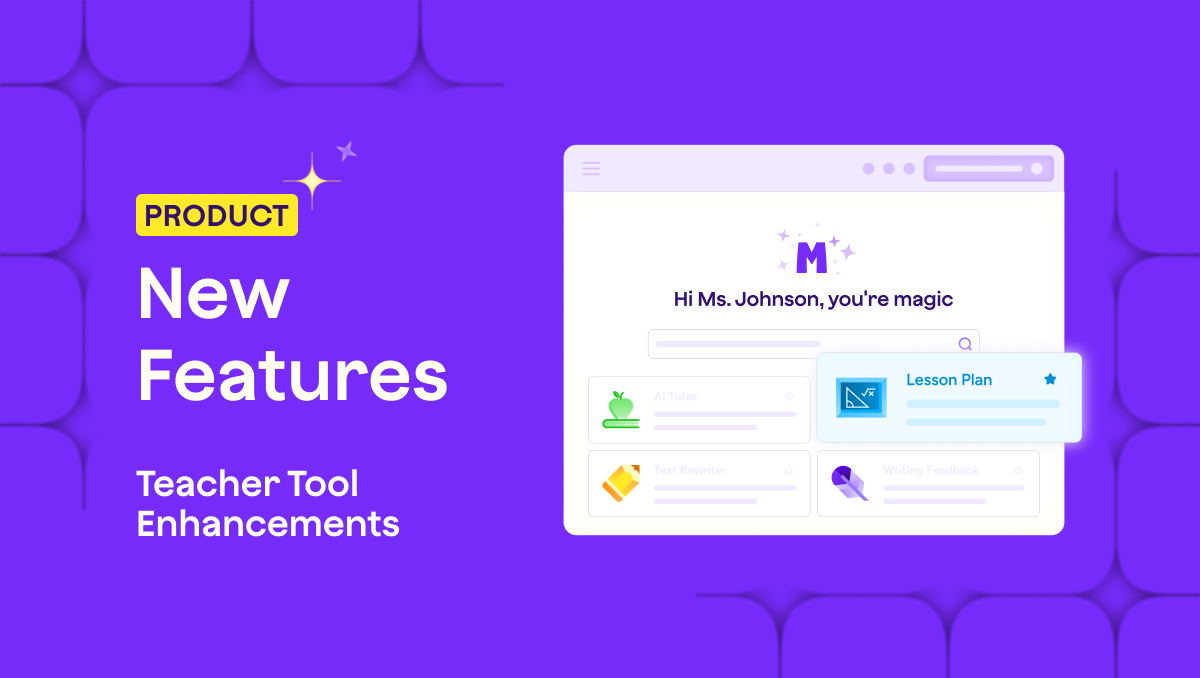At MagicSchool, we build tools that work the way teachers do. Every update is designed to save you time, reduce stress, and support your daily flow, from planning to instruction to collaboration.
This month, we’re excited to introduce a few updates to your Teacher Tools Page:
- Collections: Organize and share your favorite MagicSchool tools
- Smarter, more advanced search: Get to the tools you need, and discover new ones. Type naturally, get exactly what you need
- Simpler, refreshed layout to help teachers get started
Let’s take a quick tour!
Introducing Collections
Collections let you group your favorite tools by theme, subject, or workflow—whatever suits your style. Whether you’re prepping a “Back to School” unit, creating a “PD Toolkit,” or lining up your “Monday Planning Set,” Collections help you keep everything in one spot.
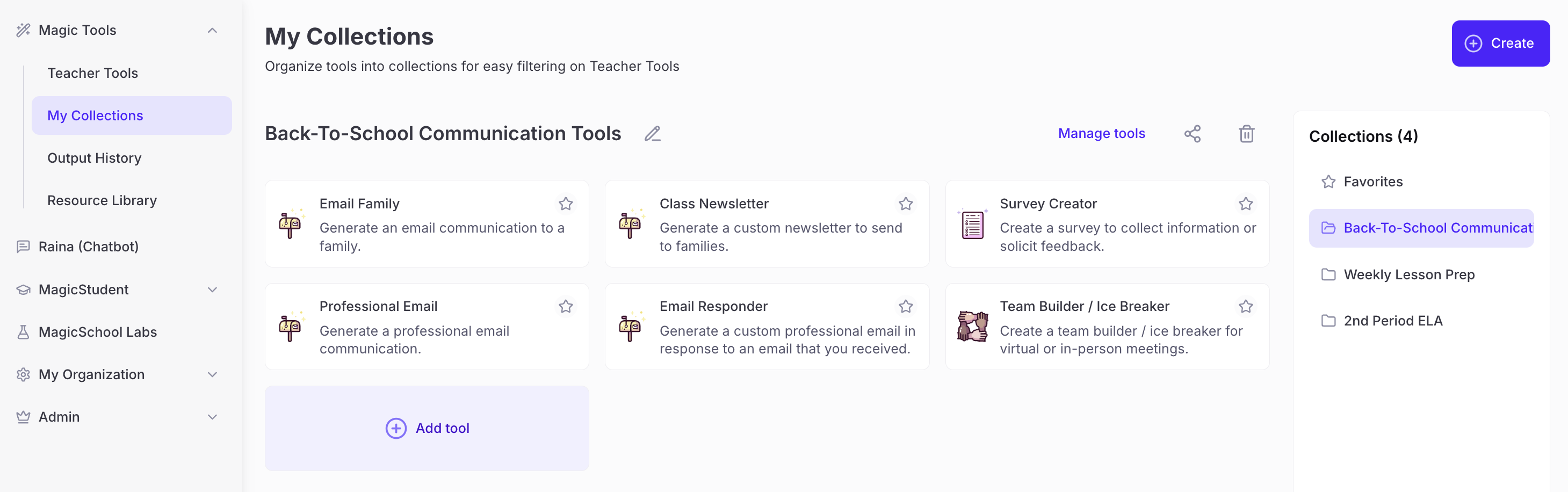
With Collections, you can:
- Name and create custom groups of tools that reflect how you teach, plan, or lead
- Share with a single link to support collaboration or training
- Access everything from a new tab on the left-hand nav or the Collections filter on the Teacher Tools page
Watch the latest Magic Minute video for a quick walkthrough and tips to get started.
Collections are especially powerful for:
- PD leads and instructional coaches curating tools for sessions, like “New Teacher Toolkit”
- Grade-level or content teams aligning on shared resources, such as “Quarter 1 Reading”
- Classroom teachers organizing weekly planning tools, like “Monday Planning Essentials”
- Administrators managing tools by focus area, for example “IEP Tools for Team Leads”
Create your first Collection now >>
Smarter search, powered by AI
Search is now easier to find and a whole lot smarter.
The best part? No perfect phrasing needed. Our AI-powered search helps you quickly find the most relevant tools, even if your wording is a little off.
Here’s what’s new:
- Get helpful suggestions as you go. See your recently used tools and trending picks before you even type anything.
- Type what you need, naturally. No need to guess exact names. Try something like “lesson plan” and we’ll surface matching tools (plus, a few related ones you might love.)
- Discover even more with one click. Hit “Enter” to explore a fuller list, including related tools like “Standards Unpacker” or “Lesson Hook Generator.”
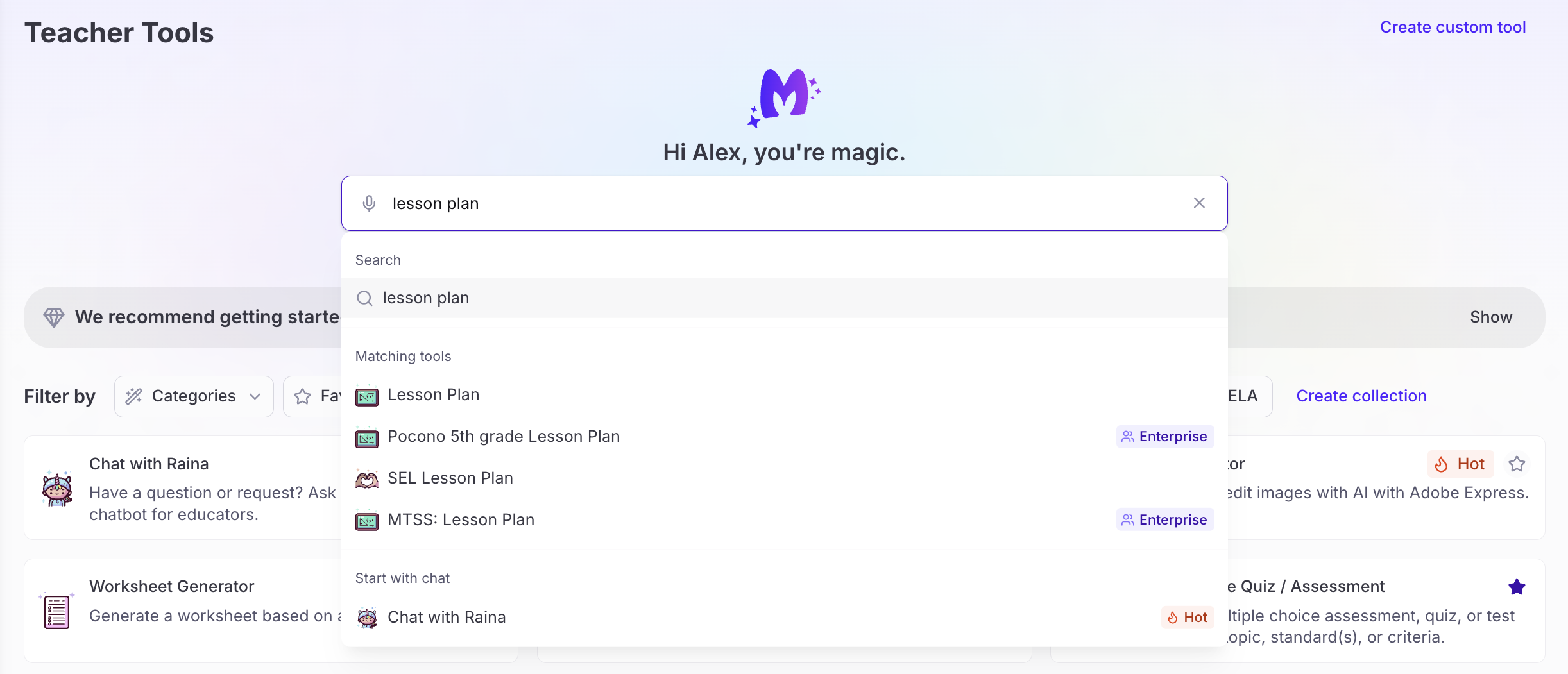
A cleaner, easier-to-use tools page
We’ve also released a few small changes to your Tools Page that make a big difference:
- Favorites now sit in the Filters section for quick access
- Custom and Enterprise Tools are clearly labeled
- The layout is simpler, more focused, and easier to scan
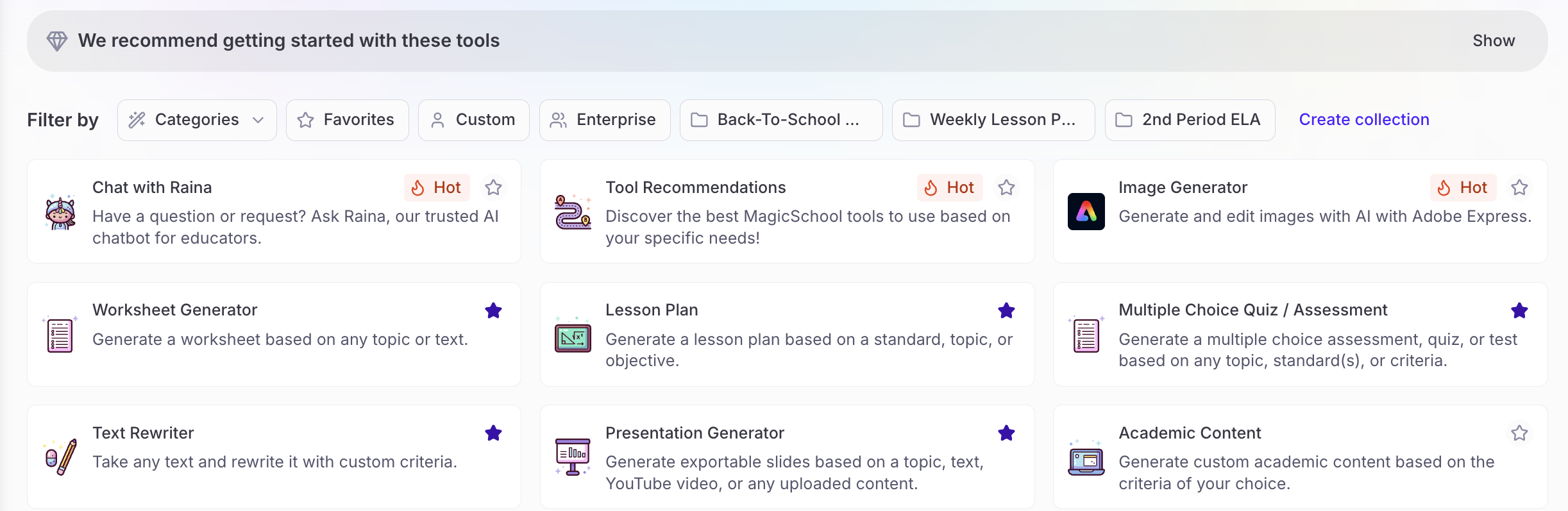
These updates are all about making things smoother for you, and we’re just getting started! We’ll keep improving based on what you share, because we know that when your tools work better, your time goes further.
Ready to explore what’s new?
Head to your Tools Page to try these out! If you create a Collection you love, let us know on social by tagging @magicschoolai. We’d love to see what you’re building and hear what would make it even better.