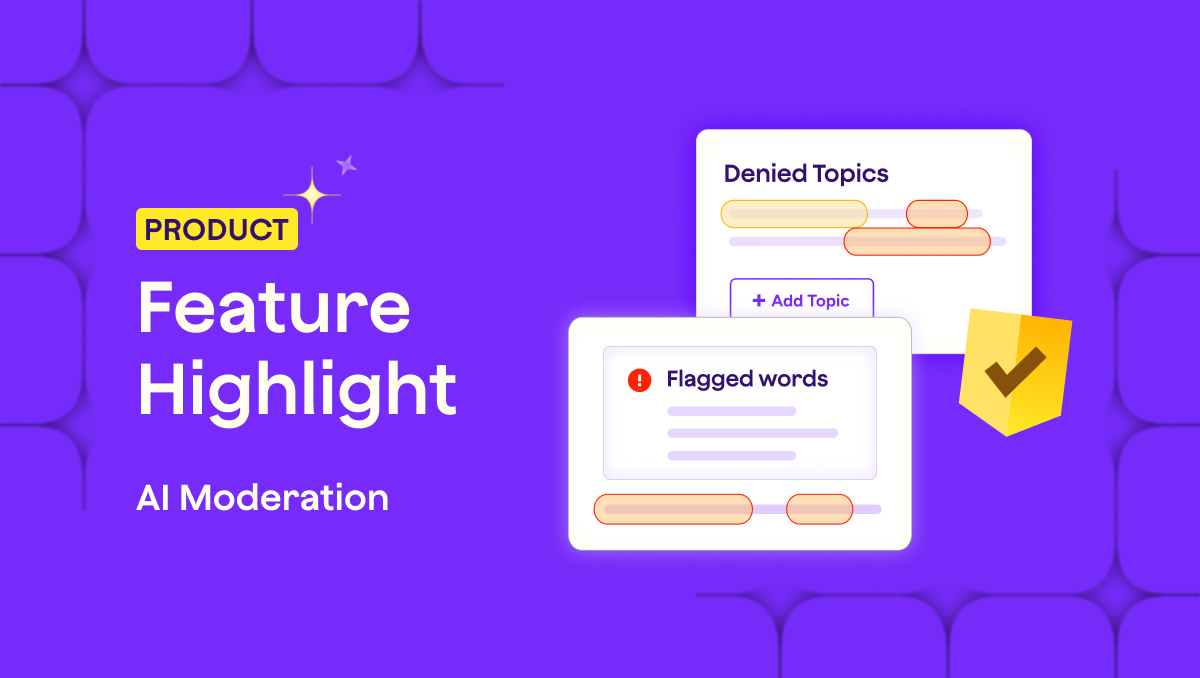As more schools embrace AI-powered tools, ensuring that students can use them safely and responsibly has never been more important. That’s where MagicSchool’s built-in AI moderation system comes in. Designed with district needs in mind, our moderation capabilities provide administrators with the control and oversight necessary to manage AI usage effectively—especially with student-facing tools like MagicStudent.
AI moderation is the process of filtering and managing content that students either input or receive through generative AI tools. In MagicSchool, moderation helps prevent inappropriate, unsafe, or off-topic content from being generated, while also allowing educators and admins to receive alerts when high-risk interactions occur.

MagicSchool’s advanced moderation system is designed to balance flexibility with security. Here’s how it works:
- Keyword Filtering: Admins can customize a list of blocked terms and topics to ensure that student prompts and AI responses remain on-task and appropriate.
- Sensitivity Thresholds: Choose how strict or lenient the system should be when evaluating student inputs.
- Blocked Response Messaging: When a student triggers a moderation rule, they receive a customizable message that explains the action.
- Email Alerts: For high-risk categories like self-harm or violence, teachers and designated admins are notified immediately.
- Input and Output Moderation: Both what students type and what the AI generates are monitored—ensuring complete coverage.
- District Leaders: Gain peace of mind with a moderation system that reflects your community standards and compliance needs.
- Educators: Receive timely alerts about concerning student behavior, enabling faster support and intervention.
- Students: Learn to use AI responsibly in a safe, structured environment.
Moderation is always active in MagicStudent, but district admins can tailor its scope and rules to match their local policies. Whether you're just getting started or scaling district-wide, moderation should be seen as a foundational layer of responsible AI implementation.
Current Enterprise customers can partner with directly with their Customer Success Manager to fine-tune their district's moderation settings to their preferences. Visit our Help Center for additional articles on moderation.
AI in schools should be powerful, but it should also be safe. MagicSchool’s moderation capabilities give you the control you need to protect students, promote responsible use, and align AI with your district’s goals. It’s not just smart—it’s safe, customizable, and built for education.
Want to learn more about our continuous approach to AI safety in classrooms? Download our white paper, The AI Safety Loop for Students.